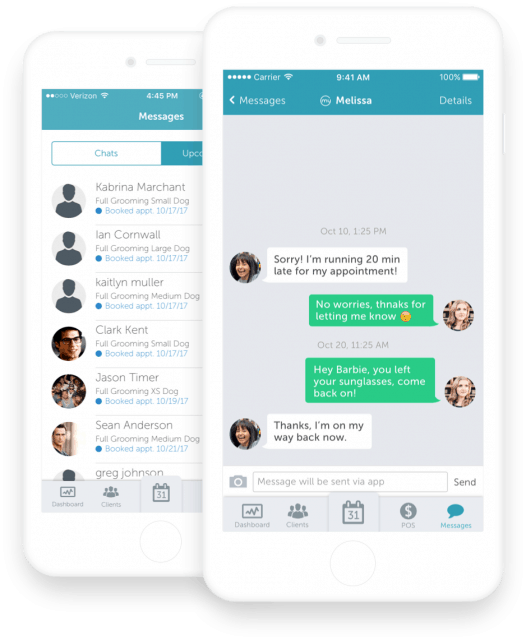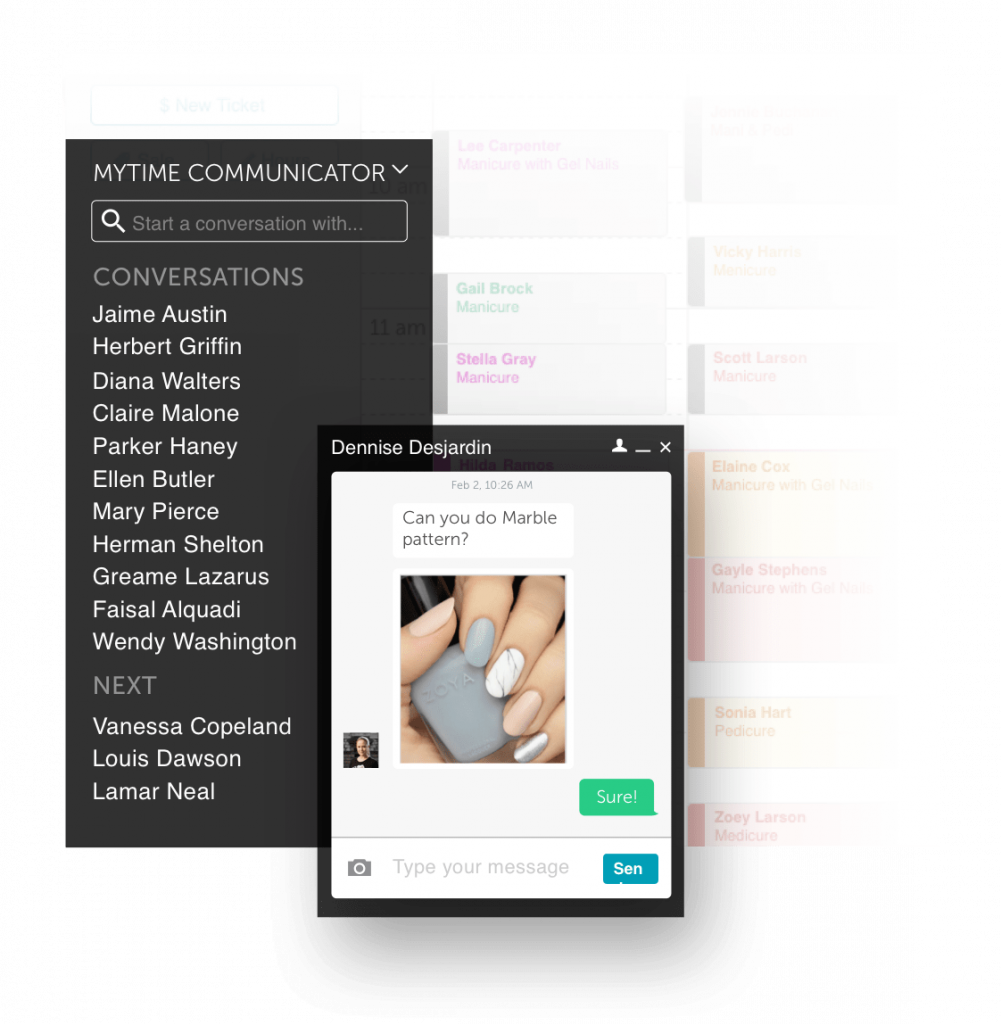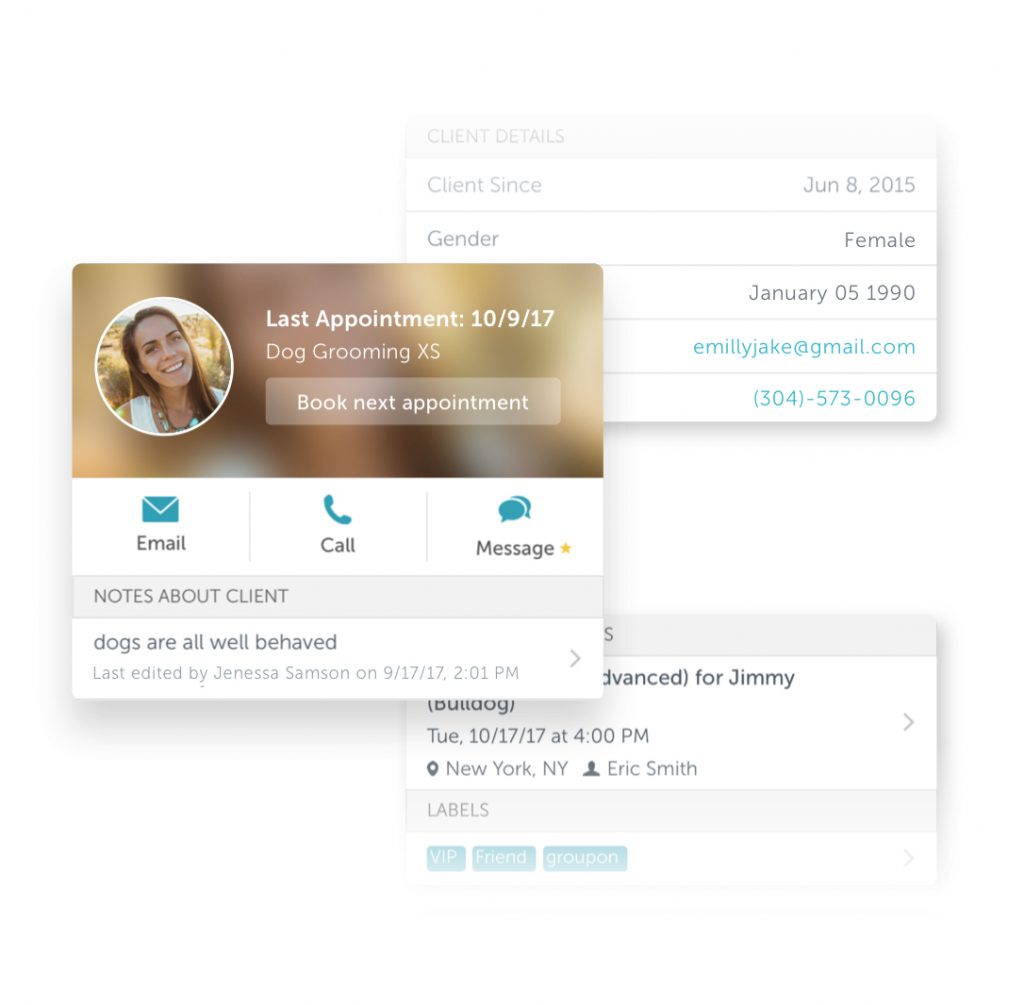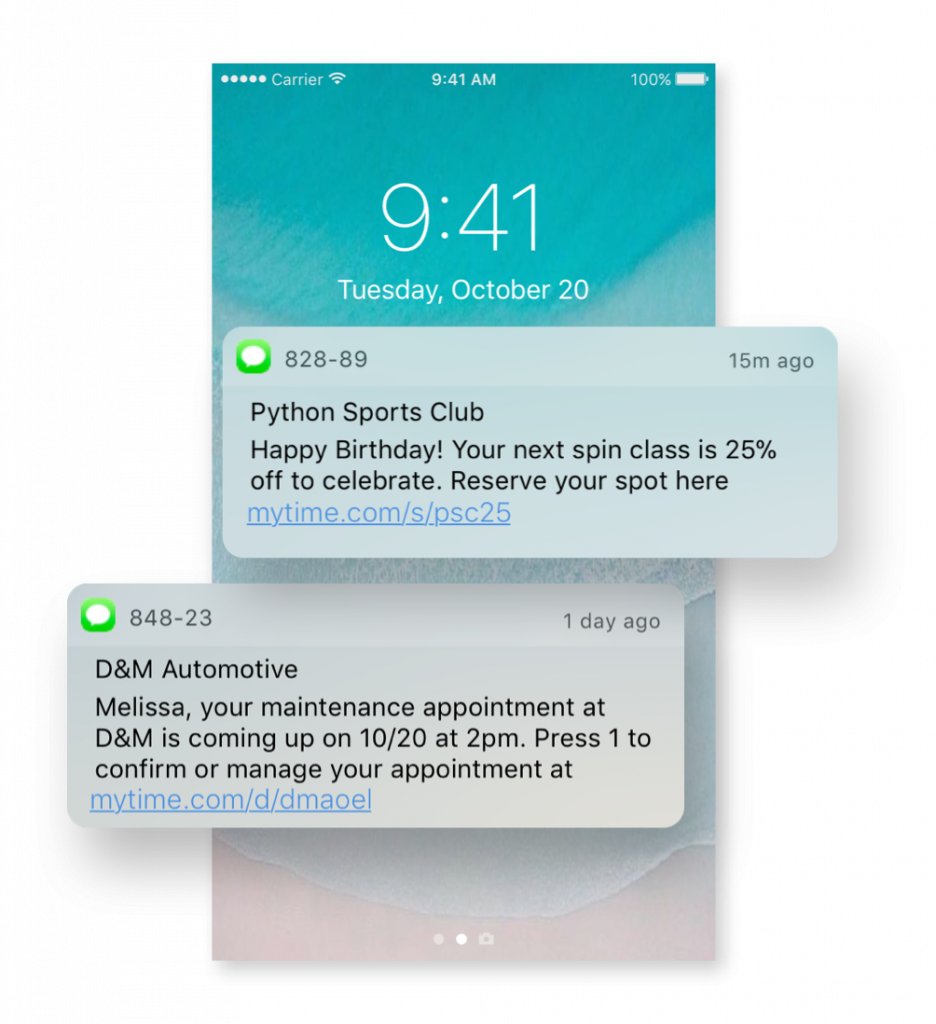
Send automated text confirmations & reminders. Make sure appointments aren’t missed. Set triggers based on key events such as upcoming appointments, last-minute sales, or being overdue for an appointment.
Get an immediate response. Clients can respond right from within the text or email they receive. Reminders include short links so clients can reschedule on the spot from their phone or desktop.
Create an audit trail: All messages are saved to the client record. Check past messages to see if they were responded to, blocked or bounced.